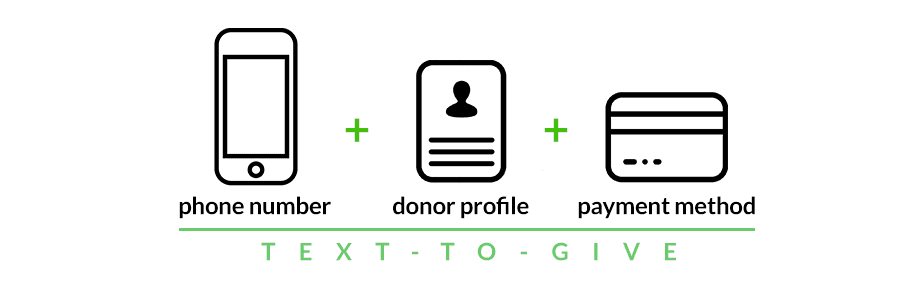Text-2-Give
You can now not only give online but give using your mobile device
Text-to-Give gives you a convenient, lightning fast way to give. It will take you about 2 minutes to set it up and you can attach any payment method used by Giving. There's no app to download, no big setup forms, and no hoops to jump through.
A Text-to-Give account is established by having three verified and active elements tied together: (Phone # + Donor Profile + Payment)
Click the picture below for a brief video.
Donor Setup Process- Text-2-Give
"Text ANY AMOUNT to 84321 to give"
If you've never set up Text-to-Give, you'll be asked to set up a payment method. From that point forward, giving will be as simple as sending a text.
Send an amount (example: $5 or $1.00) to the short code 84321. This is a shared shortcode used by other churches in your area.
If the number isn't set up for text-to-give, a setup link will be sent back. Tap the setup link be guided to the next step.
Select your church. A list of churches in the area will be suggested. If your phone number is recognized by Planning Center Giving, the appropriate church will be listed as a "Suggested" organization.
Enter your email address and, if prompted, your name.
Enter the payment method you'd like to use for text-to-give.
If you're already a donor and you've added a payment method before (say, a bank account for ACH or a credit card) then you can optionally log in to access your saved payment methods.
Complete your initial setup donation. The initial donation, in most cases, will go to the default fund (usually the "General" fund).